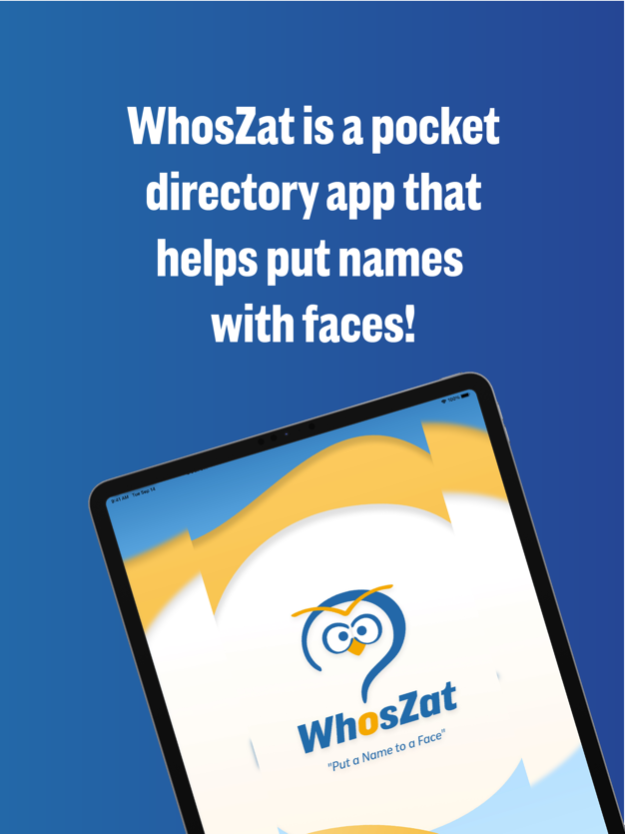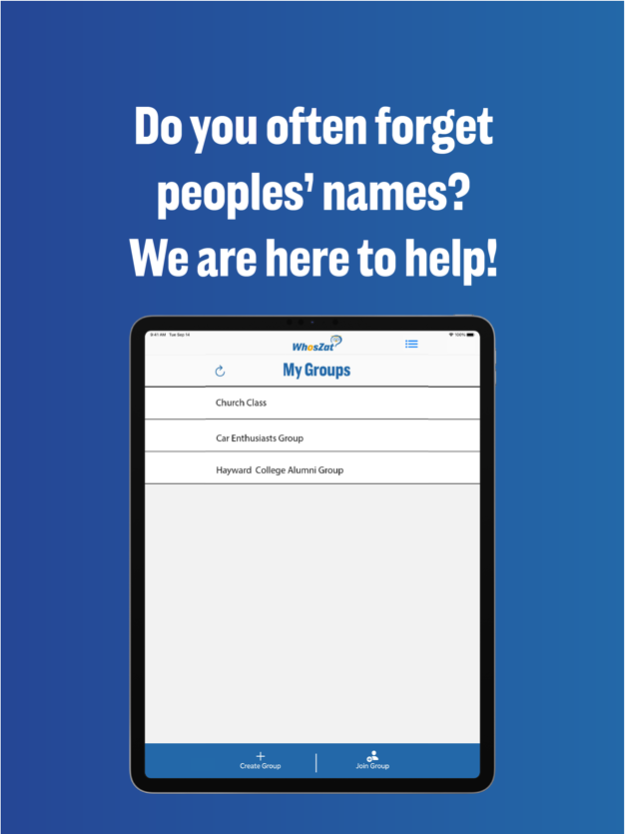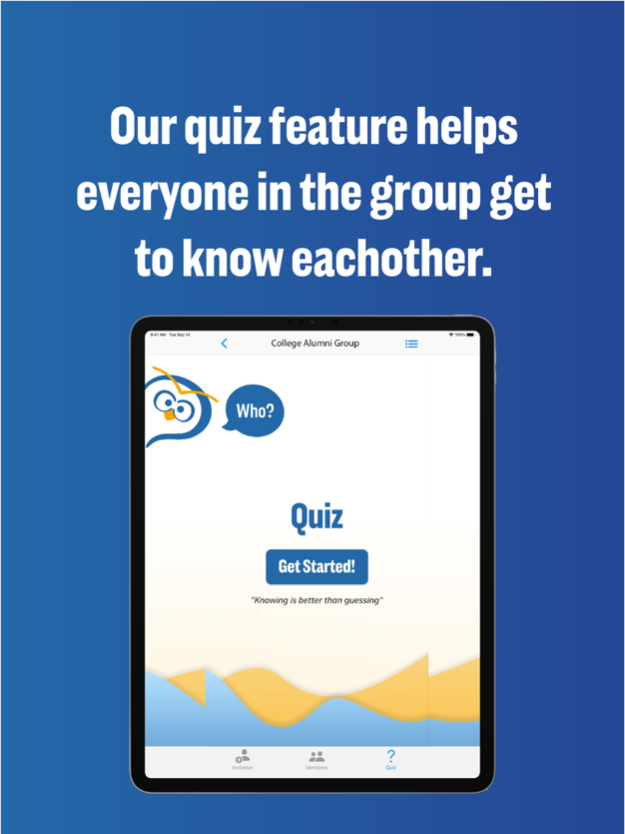WhosZat 1.7
Continue to app
Free Version
Publisher Description
A pocket picture directory
- Putting names with faces
- Integrated memorization quiz
- Unlimited group creation
- Customizable group attributes
- Secure groups
Names Matter
They’re our first impressions and the cornerstone of our identities. And when you meet a new sales lead, classmate, small group member or teammate, remembering a name could be the difference between a new connection and a lost opportunity.
In short, names matter because people do.
Then why is it so hard to remember names when we need to? The problem is simple: We live busy lives, and names don’t always stick around after the first interaction. In fact, the less frequent the contact with a person, the more likely we are to forget their name.
We’re here to help. WhosZat is a pocket directory app that helps put names with faces. We’ve used a trusted memorization principle as our guide—grouping strategy.
Grouping strategy means categorizing your relationships into specific groups, much like a contact management database would. Take the group from your fitness class at the gym: You make acquaintances and talk small talk, but soon you start to mix up or forget names entirely. Grouping them into a “Fitness Class” category helps consolidate the memorization process so you can recall names more quickly.
Even better than a name? A name plus a photo. That way, before walking into the gym, you simply pull out your phone and review the names and faces in that category.
Guess what else helps with memory consolidation? You guessed it—quizzes. We’ve integrated a quiz straight into the app that challenges you to put a name to the face.
~
Terms of Service: https://www.apple.com/legal/internet-services/itunes/dev/stdeula/
Jul 19, 2022
Version 1.7
Added contacts can be reused easier when the same contact is added to multiple groups.
Minor bug fixes
About WhosZat
WhosZat is a free app for iOS published in the Office Suites & Tools list of apps, part of Business.
The company that develops WhosZat is Happy Cyclops, LLC. The latest version released by its developer is 1.7.
To install WhosZat on your iOS device, just click the green Continue To App button above to start the installation process. The app is listed on our website since 2022-07-19 and was downloaded 0 times. We have already checked if the download link is safe, however for your own protection we recommend that you scan the downloaded app with your antivirus. Your antivirus may detect the WhosZat as malware if the download link is broken.
How to install WhosZat on your iOS device:
- Click on the Continue To App button on our website. This will redirect you to the App Store.
- Once the WhosZat is shown in the iTunes listing of your iOS device, you can start its download and installation. Tap on the GET button to the right of the app to start downloading it.
- If you are not logged-in the iOS appstore app, you'll be prompted for your your Apple ID and/or password.
- After WhosZat is downloaded, you'll see an INSTALL button to the right. Tap on it to start the actual installation of the iOS app.
- Once installation is finished you can tap on the OPEN button to start it. Its icon will also be added to your device home screen.